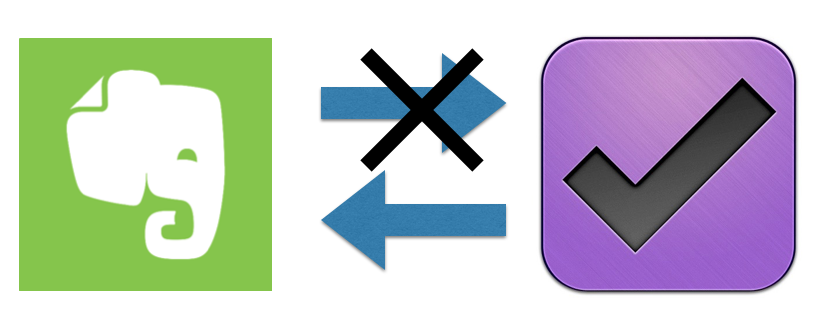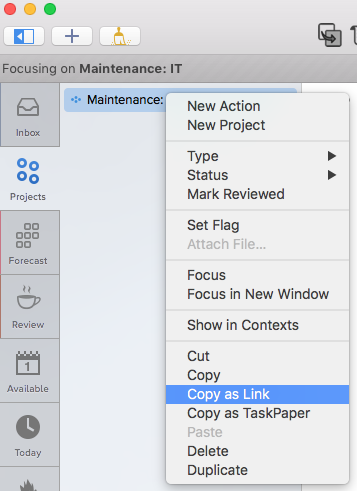David Allen’s Getting Things Done (GTD) is a brilliant and life-changing methodology for productivity, but one idea in the original book doesn’t make sense to me: the context “waiting for”.
At the heart of GTD is the method of always defining the next action on a project, in order to keep things moving. One context of actions suggested by Allen is called “waiting for”. This context is used to categorise those times when you are waiting for somebody else to do something. For example, an action called “hear back from John about project proposal” might be categorised as a “waiting for” kind of action.
The problem is: “waiting for” is not an action. You can’t do waiting. It’s a kind of inaction. This means that it doesn’t really fit with the whole GTD method of defining action contexts by what you do.
I suggest the alternative is to create a “follow up with” action that you schedule for some time in the future. If you are waiting for John to get back to you about a project proposal, create a deferred task called “follow up with John about proposal” (context could be email or phone). When the task shows up, if you’ve already heard back from John then you can just delete the task. Otherwise, you have the correct next action for yourself.
This alternative seems more in line with the underlying philosophy of GTD to view all your projects in terms of your own responsibilities and next actions.